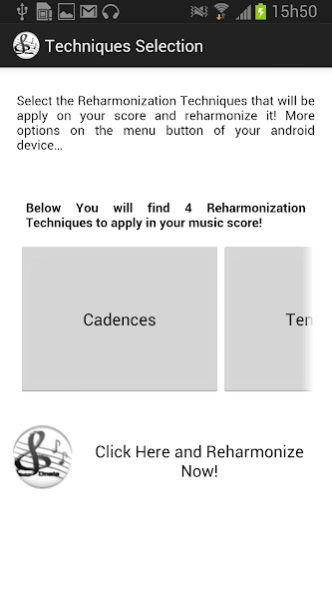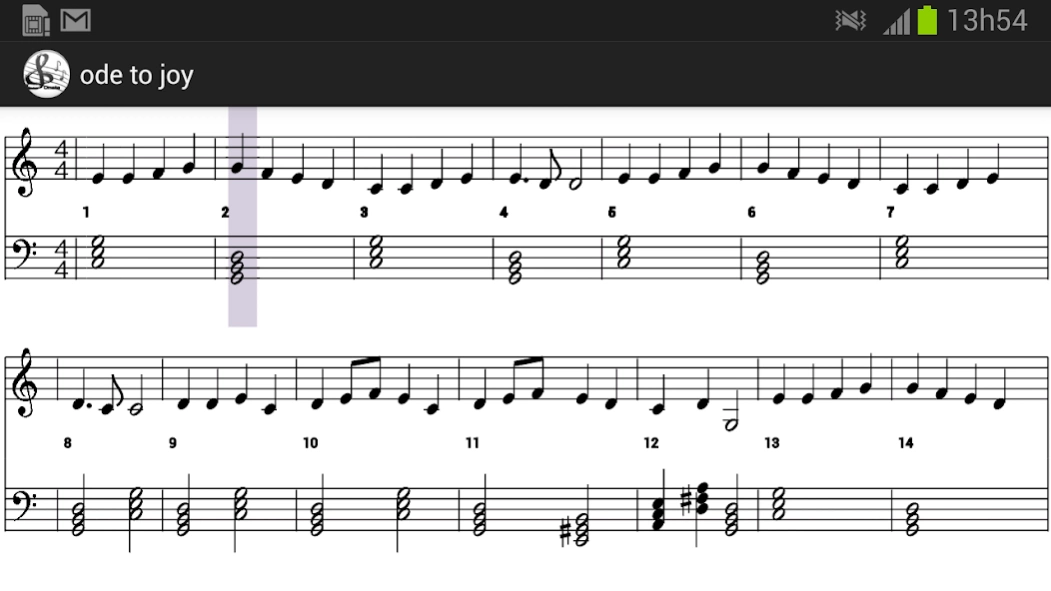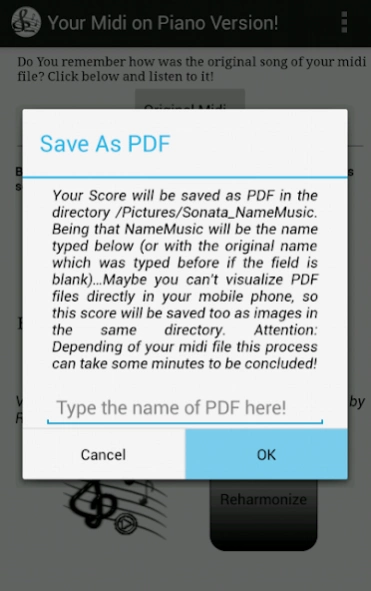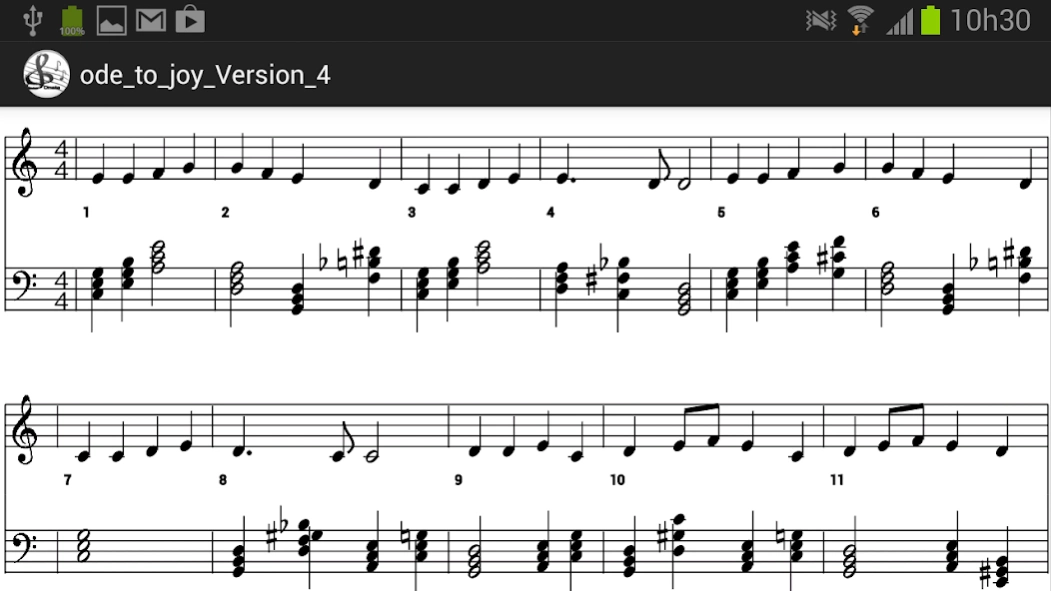Sonata 1.4
Continue to app
Free Version
Publisher Description
Sonata - Sonata is a semi-automatic piano score reharmonization musical software
"Which musician never wanted have the piano score of his favorite song ? Besides that, have you ever thought how would be this song if was played in a different way ?"
Sonata is a never before seen musical software for piano score reharmonization! With this software, you can open a midi file and turn it into a piano score, so you choose among four reharmonization techniques to generate different versions of your piano score with a harmony different from the original version. If you want, you can still export your piano scores as MIDI or PDF.
Notice that this software is available as a website too, and you can access it on the following address https://sonatamusic.io
Important: This software became free as of September 2020.
----------------------------------------------------------------------------------------
Main features
* The software is available in 2 languages (English and Portuguese-Brazil )
* The software comes with some midi files, so you can test our software even if you don't have still a midi file in your device
* Conversion of midi files in piano scores
* The software will try to remove notes played by other instruments like drums, oboe and percussion, for instance.
* Different versions of piano score can be generated using reharmonization techniques
* The piano scores can be exported in MIDI or PDF
* You can visualize the original and reharmonized piano scores
* It's possible reproduce the songs using a player included in the software
* Useful options can be accessed through menu of android device
About Sonata
Sonata is a free app for Android published in the Audio File Players list of apps, part of Audio & Multimedia.
The company that develops Sonata is rbertani. The latest version released by its developer is 1.4.
To install Sonata on your Android device, just click the green Continue To App button above to start the installation process. The app is listed on our website since 2015-07-09 and was downloaded 8 times. We have already checked if the download link is safe, however for your own protection we recommend that you scan the downloaded app with your antivirus. Your antivirus may detect the Sonata as malware as malware if the download link to com.music.sonatamobile is broken.
How to install Sonata on your Android device:
- Click on the Continue To App button on our website. This will redirect you to Google Play.
- Once the Sonata is shown in the Google Play listing of your Android device, you can start its download and installation. Tap on the Install button located below the search bar and to the right of the app icon.
- A pop-up window with the permissions required by Sonata will be shown. Click on Accept to continue the process.
- Sonata will be downloaded onto your device, displaying a progress. Once the download completes, the installation will start and you'll get a notification after the installation is finished.